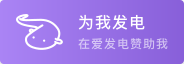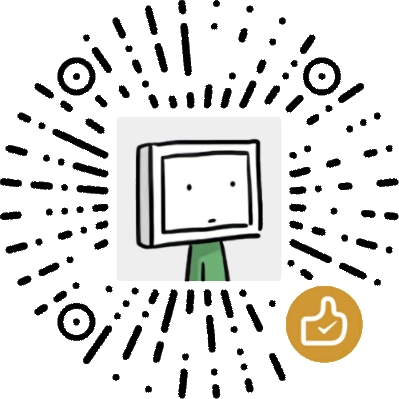错误提示:
manpath: can't set the locale; make sure $LC_* and $LANG are correct
解决:
1、分别执行 locale 和 localectl list-locales 查看数输出:
locale
# locale: Cannot set LC_CTYPE to default locale: No such file or directory
# locale: Cannot set LC_MESSAGES to default locale: No such file or directory
# locale: Cannot set LC_ALL to default locale: No such file or directory
# LANG=en_US.UTF-8
# LANGUAGE=
# LC_CTYPE="en_US.UTF-8"
# LC_NUMERIC="en_US.UTF-8"
# LC_TIME="en_US.UTF-8"
# LC_COLLATE="en_US.UTF-8"
# LC_MONETARY="en_US.UTF-8"
# LC_MESSAGES="en_US.UTF-8"
# LC_PAPER="en_US.UTF-8"
# LC_NAME="en_US.UTF-8"
# LC_ADDRESS="en_US.UTF-8"
# LC_TELEPHONE="en_US.UTF-8"
# LC_MEASUREMENT="en_US.UTF-8"
# LC_IDENTIFICATION="en_US.UTF-8"
# LC_ALL=
localectl list-locales
# C.UTF-8
2、修改文件/etc/locale.gen,在其中搜索en_US.UTF-8对应的项目,移除前边的#注释;
# 编辑如下文件
code /etc/locale.gen
# —— # en_US.UTF-8 UTF-8 修改为 en_US.UTF-8 UTF-8
3、执行 locale-gen;
# locale-gen
locale-gen
# 重新执行查看命令验证效果
localectl list-locales
# C.UTF-8
# en_US.utf8
locale
# LANG=en_US.UTF-8
# LANGUAGE=
# …………
错误提示:
Package docker-ce is not available, but is referred to by another package.
解决方法:
sudo apt install apt-transport-https ca-certificates curl software-properties-common
curl -fsSL https://download.docker.com/linux/ubuntu/gpg | sudo apt-key add -
sudo add-apt-repository "deb [arch=amd64] https://download.docker.com/linux/ubuntu bionic stable"
sudo apt update
sudo apt install docker-ce
错误提示:
Failed to execute child process "dbus-launch" (No such file or directory)
解决方法:
apt-get remove golang-docker-credential-helpers
错误提示:
sudo: unable to resolve host localhost.localdomain
解决方法:
编辑/etc/hosts,将
127.0.0.1 localhost
修改为:
127.0.0.1 localhost localhost.localdomain
//也可以加上你的域名,如
127.0.0.1 localhost localhost.localdomain vps.wdssmq.com
错误提示:
Missing: Digest::SHA1
解决方法:
cd /tmp
wget http://search.cpan.org/CPAN/authors/id/G/GA/GAAS/Digest-SHA1-2.13.tar.gz
tar -zxvf Digest*.tar.gz
cd Digest*
perl Makefile.PL
make
make test
make install
错误提示:
requires either NcursesW or Ncurses library
Could not build sigc++-2.0
解决方法:
//在安装 rtorrent + rutorrent 时遇到的两种错误提示,,精简版系统少太多东西,,统一安装一下
sudo apt-get install libtool automake build-essential libssl-dev libsigc++-2.0-dev libc6-dev libncurses5-dev subversion libcppunit-dev unzip unrar-free curl
错误提示:
WARNING: failed to autodetect C++ compiler version (CXX=g++)
WARNING: failed to autodetect C compiler version (CC=gcc)
ERROR: No acceptable C compiler found!
Please make sure you have a C compiler installed on your system and/or
consider adjusting the CC environment variable if you installed
it in a non-standard prefix.
解决:
sudo apt-get install gcc
sudo apt-get install build-essential
错误提示:
error while loading shared libraries: libc++.so.1: cannot open shared object file: No such file or directory
error while loading shared libraries: libunwind.so.1: cannot open shared object file: No such file or directory
解决:
sudo apt-get update
sudo apt-get install -y libc++1 libunwind-dev