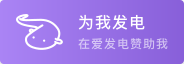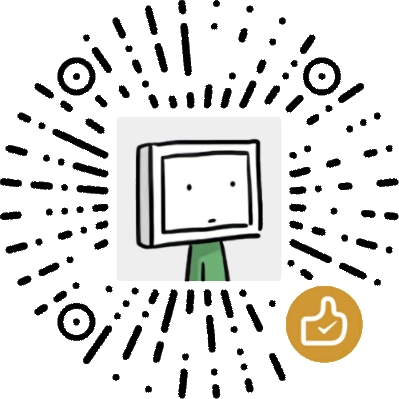前言
有台真·垃圾 VPS,Docker 装不上,LNMP 啥的感觉也够呛,决定装个 Caddy,然后配合 hugo 或者 hexo 啥的玩下;
环境为 Ubuntu 18.04,使用 VSCode 远程连接;
各种中文教程中的安装脚本链接都失效了,然后配置说明比 Z-BlogPHP 的文档还栏;
果然还是得看英文官方文档:https://caddyserver.com/docs/;
blog.wdssmq.com ← 在写这篇教程时姑且能打开了,先用了 hugo 测试,能够自动给配置 ssl 这点挺厉害的;
「AD:各种 VPS 推荐」
安装
curl -sS https://webinstall.dev/caddy | bash
Install — Caddy Documentation
Hello Caddy
cd ~
mkdir caddy
# code 为 VSCode 内编辑文件的命令;
code ~/caddy/Caddyfile
输入:
:8080
respond "Hello, world!"
# caddy 命令需要在同目录执行,除非指定 Caddyfile 路径;
cd ~/caddy
# Caddyfile 修改后使用 adppt 更新
caddy adapt
# 启动服务
caddy run
后台运行
# 后台运行
caddy start
# 重启,会自动执行 adapt
caddy reload
# 停止
caddy stop
Caddyfile 配置
修改后需caddy reload;
在 Caddyfile 同目录下创建 index.html,修改配置文件内容:
:8080
file_server
# file_server browse # 不存在 index 文件时显示文件夹内的文件
指定具体的 root 目录和域名等;
blog.wdssmq.com
root * /root/wwwroot/blog.wdssmq.com/public
encode zstd gzip
file_server
开启多个服务监听;
localhost也可以换成具体的域名;
之后将 root file_server 等属性写进大括号内;
localhost {
respond "Hello, world!"
}
localhost:2016 {
respond "Goodbye, world!"
}
file_server (Caddyfile directive) — Caddy Documentation:
https://caddyserver.com/docs/caddyfile/directives/file_server
Caddyfile Tutorial — Caddy Documentation: